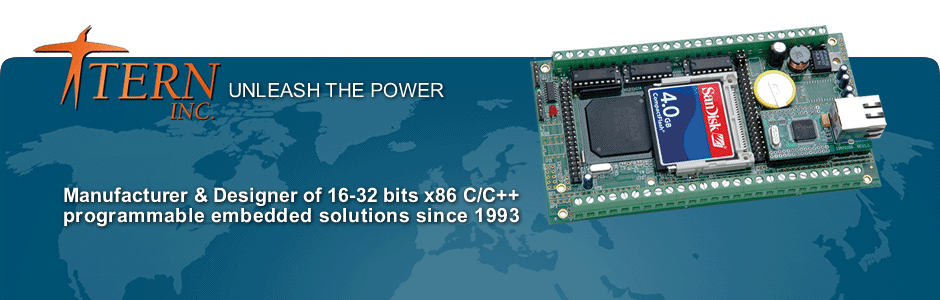The EV-P (C/C++-P Evaluation Kit) and DV-P (C/C++-P Development Kit are complete, easy-to-use tools that work with ANY of our controllers. They contain everything you need to program a TERN controller.
The newly updated Professional edition of the software kit adds a number of new features! It will make your development with the TERN family of hardware controllers easier, quicker, cleaner, and faster than ever.
The TERN EV-P and DV-P kits are complete, easy-to-use, and reliable tool kits you can rely on to complete your project with ANY of the TERN controllers. The kits include everything you need to program a TERN controller and do in-target development. You can be up and running our sample programs within minutes with the controller, software, and peripherals included in the kit.
The C++-P software development kits offer a true Windows (95/98/2K/NT/Me/XP/Vista/Windows 7, 8, 10) based integrated development environment, all in one CD! This complete, easy-to-use, reliable, productive, and professional embedded tool-kit can be used with any TERN controller to complete your project.
The powerful IDE let you do all of your application development in one place, with all features readily available at your fingertips.
- There is no need to switch from editor to debugger and back; all are integrated into the same screen.
- The remote debugger downloads your application into the board, allowing you to debug your application as it runs on the final controller target. You’ll be be able to step-through your code, set conditional breakpoints, monitor CPU state, registers, view memory, evaluate expressions, dynamically watch variables… all of the powerful debugging functionality you’d normally expect out of application development for a desktop PC-environment, but not always embedded applications.Consider some of your other application development options:
- In-Circuit Emulators: emulation will never be as accurate as debugging your application as it runs on the final system.
-
DOS-based applications: one popular option is developing and debugging your application in a PC DOS environment, and then transfer it over to the embedded board hoping that the embedded DOS you’re using will be fully compatible. In contrast, with the TERN development environment you’ll be able to monitor and step over every instruction as it executes on the underlying platform. In embedded applications, this type of control can be critical.
-
The Project Manager will keep your project up-to-date, thus simplifying management of a large project.
And the new Paradigm C++ Professional kit adds even more to your toolbox!
Updated version of the Paradigm C/C++/asm development environment for TERN controllers makes your development easier, quicker, and cleaner than ever.
For existing customers of Version 5.00 of the Paradigm C++ IDE, we plan to continue to offer support for your development efforts. But if you do want the additional features listed below, a special upgrade path is available. Contact us today for details.
What’s New?
- Compiler enhancements, smaller, faster code, fixes and improvements. New pragmas and better control over data allocation and address space
management - VisualAssist program database/assistant. Visual Assist is aware of virtually every symbol in your project and uses this awareness to help you write your code. Its key features are Auto Completion and Correction.
- Auto Completion works for every symbol in your code. It understands everything necessary to complete symbols accurately. Type a few letters of a symbol and press Tab in the Editor to see a listbox of possible completions.
-
Visual Assist can correct and highlight problems. It acts like a spell checker. Type a symbol in the wrong case and Visual Assist fixes its case immediately. Type entirely in lower case and everything is fixed. Only definitions are left untouched.
-
Parameter information is available for every method, function and macro in your code. Type a left parenthesis and the information becomes available. Scroll when there are several parameter lists.
Also featuring:
- x64 Windows Support. Paradigm C++ can now run on 64- bit Window systems
-
User mode support. (install with Admin privileges and run in User mode). Large corporations or government institutions that limit user privileges can now run Paradigm C++ with a minimum of privilege.
- Version control integration. SCCS (Source Code Control System) integration seamlessly integrates popular version control packages into the Paradigm C++ Professional IDE. With an integrated SCCS provider you can check out files, make changes, compare the differences and then check the source code changes back in, all within the Paradigm C++ professional IDE using only a mouse. SCCS integration greatly increases your productivity since you never leave the Paradigm C++ Professional IDE to perform these important tasks.
- RTOS integration. RTOS sample integration is available for selected third-part RTOS
- New editor emulations (MS Visual Studio). Microsoft Visual Studio editor emulation makes it easy to use these software development tools without learning new keyboard shortcuts integrated assembler, linker, and locate tools. These tools are completely integrated in to the Paradigm C++ integrated development environment with full control over individual
tool options. - Debugger improvements. Better breakpoints, logging, and other improvements have been added
- Remote console window. Allows debugging output from a target to be redirected to a debugger window. Use printf() to output to the debugger without any additional serial ports needed.
- PC-lint support. The Paradigm C++ Lint integration can be used to perform a high level of checking on C/C++ source files. Just select a C/C++ source file node in the Project view and look under the Special local menu item. Lint can be used to find dead definitions, unreferenced header files, and much more. This tool can tell you a great deal about your code and catch hidden problems you may not have realized. Requires a copy of Gimpel PC-lint to use.
- Traditional and HTML help files.
- Improved online documentation.
- New text-based (.PDL) project files (can see the compiler options). You can quickly look at a project file to see the compiler or tool command line options. Older .IDE files are binary and do not allow the user to see the settings.
- Quick access to recent files and projects. File.Recent files and File.Recent projects provide quick access to the most recently used files and projects.
The EV/DV and EV/DV-P Kits includes (at the base price):
- Any one of TERN’s basic controllers with basic options (128K SRAM, battery, DEBUG ROM, VE232) if needed. (The SmartLCD and 586-Engine cost slightly more when included as part of the base kit).
- DB9-IDE serial cable for debugging.
- Wall transformer (110V AC, 500 mA, 9V).
- This almost means that you have a free chance to try a TERN controller of your choice. The great software system included is also compatible with any other controllers you might wish to purchase and develop with, making this a fool-proof choice for your application development.
All standard add-on options are also available for the controller you choose at standard cost!
The EV/DV and EV/DV-P Kits includes (at the base price):
- Paradigm C++ – TERN Edition. (All 32-bit and 64-bit Windows environments).
- The EV-P includes the Paradigm C++ Professional – Lite TERN Edition. (The Lite edition software allows you to generate small memory model code (64 KB) for SRAM, sufficient for initial development for almost all applications. When you are ready to deploy your application, you will need to upgrade to the full DV-P package in order to deploy your code in ROM.)
- C libraries, detailed sample programs, floating-point emulation. Libraries include FAT16-compatible filesystem, TCP and UDP/IP stacks, image acquisition, high-speed ADC sampling, software loading from CompactFlash for remote application uploading…
- The full DV-P development edition adds the ability to download your final application into either ROM or re-programmable Flash for stable deployment. Updating to the full DV-P requires just a serial number from TERN, and can be sent via email within a matter of hours.
Best of all, the entire system is fully integrated with batch files and makefiles such that compilation, downloading code, debugging, generating ROM-able files becomes a simple one-step process.
Once you open the box and install the contents of the CD on your PC, you will be able to run our sample programs and begin development within minutes.
- EV-P/DV-P Software manual.
- TERN controller technical manual
- Microprocessor user’s manual for controller
- The EV-P/DV-P software manual is a detailed description of the various resources available to you as part of our development kits. It includes common troubleshooting for installation and development problems.
-
The TERN controller’s manual includes a detailed schematic, full pin-outs, a description of the hardware features, and a detailed discussion of the software drivers available.
-
The EV-P and DV-P kit technical manual includes numerous screen shots of the development environment.
EV-P C/C++ Evaluation Kit,$249
(Includes: Paradigm C/C++ PRO Lite TERN Edition 32-bit Windows IDE. Choice of one Tern controller.Hardware accessories/basic options)
DV-P C/C++ Development Kit, $699
(Includes: Paradigm C/C++ PRO TERN Edition 32-bit Windows IDE. Choice of one Tern controller. Hardware accessories/basic options)
Upgrade from EV-P to DV-P,$450
(Includes software in CD. Password & one Debug ROM for controller specified by customer). Pricing may be higher on some high-end controllers.